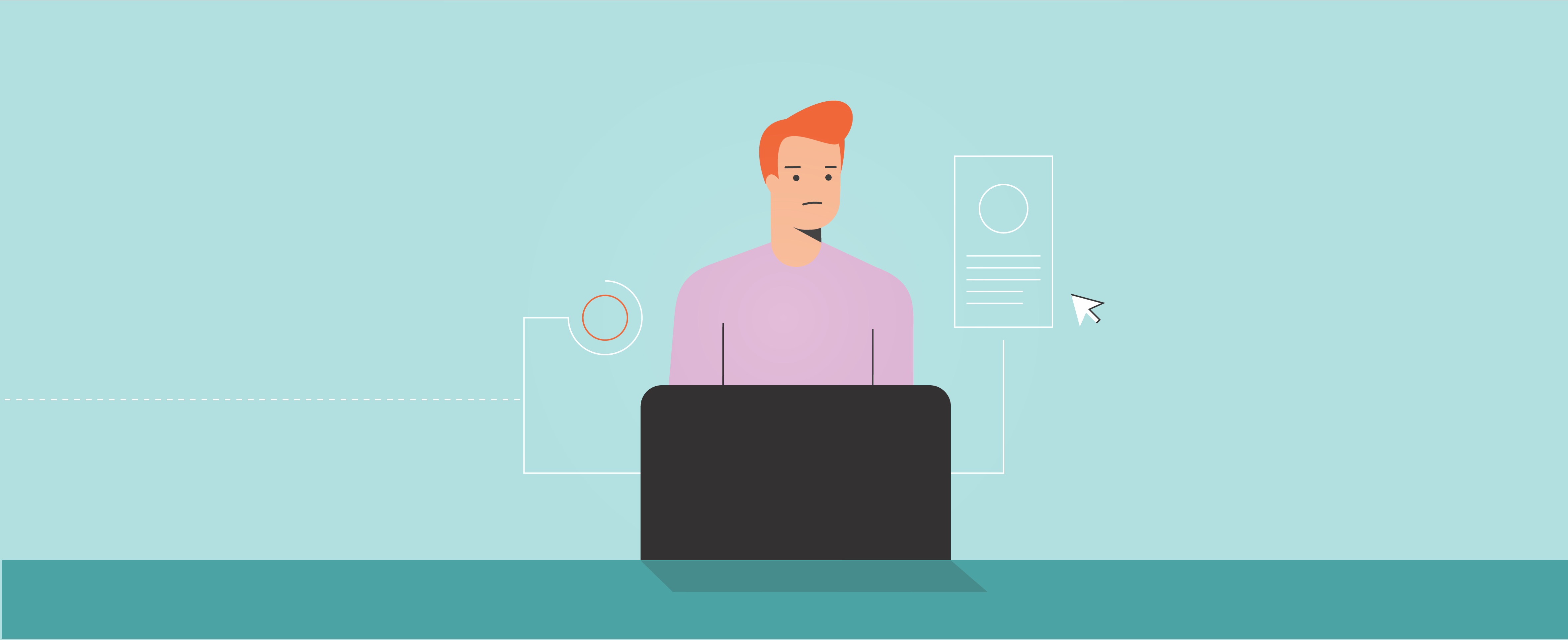Lousy eLearning and how to avoid It
We’ve all seen lousy eLearning, but what exactly is it that makes it bad? More importantly, how do you turn it into shiny, sparkly, unicorn rainbow eLearning?
Here are five tips:
1. Have lots of white space on your screens
“We have compliance modules that everyone hates. We just get everyone in a room and get them out of the way.”
Awesome. You’ve progressed from death by PowerPoint to death by eLearning. I guess you’ve saved having someone in the room to click to the next slide and read it word-for-word though.
They say a picture paints a thousand words. If most of those words are “What the heck has that got to do with anything?” then pick a more relevant image or do without. While we’re at it – please don’t label your navigation buttons. The human race has evolved to the point where we know that a forward arrow generally takes you to the next slide.
White space is your friend. It makes your slides:
- easier to read
- balanced
- focused
- elegant and classy.
Unicorn tips:
- Less words
- Relevant imagery
- More white space.
More reading:
2. Avoid locked-down navigation
“We have to lock it down else learners will just click through to the end.”
I think you’ve mistaken the word ‘learners’ for ‘prisoners’. You can force people to click everything on the screen before you’ll let them progress, but you can’t force them to engage with your content. We are stroppy creatures who like to be in control of our learning experience (or at least feel that we are).
To capture your learner’s attention, it all starts with the ‘Why?’ – what’s in it for me? If I can’t see, or at least be a bit curious as to how this could relate to me, then I’m out. I may click through to complete it but say goodbye to engagement.
Unicorn tips:
- Free navigation
- Make it relevant.
3. Keep the learning a manageable length
“It says 15–20 minutes, but it actually takes at least half an hour.”
Uh-oh, busted! We all (the well-meaning amongst us) start out with the best intentions of keeping the module short and sharp. Because… you know… attention spans and… squirrel!
But the content creeps. Maggie from down the hall wants some guidelines for what stationery to have in your desk; Jack wants a bit about what to do in case of alien abduction. You’ve somehow created a whole bunch of slides that are more easily found on the company intranet, knowledge base, or Google.
15–20 minutes is a guide. That doesn’t mean you cram as much content in the time that you have. To quote the constantly inspiring Stu Neighbour (our Melbourne Director) “If I can solve your problem in 5 minutes, isn’t that better than taking 20 minutes?”
Unicorn tips:
- Keep it short
- Keep it critical
- Don’t duplicate content.
4. Don't worry if they skip to the test
“Whenever there is an assessment at the end they just do that first.”
Well, that sounds like an argument for locking it down, right? Wrong, try again! If you can pass the test without doing the rest of the module it’s either a poor test, or you already know this stuff, so what’s the problem?
Or how about making the whole module the test? Old-fashioned eLearning (it has been around long enough now that I can say that) was structured like this:
- Knowledge (Learn this)
- Knowledge (Learn this)
- Knowledge (Learn this)
- Test (Did you learn it?)
How about this instead?
- Knowledge check (Do you know this?)
- Yes – go to 2
- No – Knowledge
2. Knowledge check (Do you know this?)
- Yes – go to 3
- No – Knowledge
3. Knowledge check (Do you know this?)
- Yes – great we’re done here!
- No – Knowledge
So, we’re targeting knowledge where it’s needed (relevance) and getting the learner to make decisions all the way through the module. If the decisions are ‘grey’, they might get some wrong and that’s when we hit them with the knowledge stick of learning. And if the decisions are wrapped up in a relevant story or scenarios, the learning will stick.
Unicorn tips:
- Scenarios and stories
- Have them make decisions throughout
- Let them fail.
5. Make your learning engaging
“It’s so dry it made me want to drink. A lot.”
If you’ve followed steps 1-4, you’ve gone a long way to solving this problem already. Maybe what’s missing is a bit of secret sauce. So, add a dash of humour or a smidgeon of gamification.
Is it fun? It’s ok to laugh you know, it’s only learning. Plus we learn more when we are engaged and having fun. Gamification doesn’t have to mean a full-blown game. There are simple ways to incorporate gamification:
- Add a score
I like to link the score to the module’s purpose. So, if you are doing a bunch of scenarios around keeping customers happy, make the score ‘number of happy customers’. - Try again
Encourage learners to try again to get a better score. Give them rankings and challenge them to get the highest.
- Achievements
You can add levels, badges or achievements to complete each topic. Include a real-world prize for solving a puzzle or finding an Easter egg.
Unicorn tips:
- Make it fun
- Get gaming.
About the author
Dan Tohill's journey as a learning specialist steeped in business psychology spans an impressive three decades. His unique blend of academic rigor and practical innovation has left an indelible mark on the learning landscape in New Zealand, Australia, and Asia. In 2001, Dan recognized an opportunity to redefine how organizations approached learning, leading him to establish Inspire Group. Over the years, Inspire has emerged as the go-to provider for learning solutions in New Zealand and Australia, celebrated for its innovation and recognized as one of New Zealand's top workplaces. Beyond founding Inspire, Dan remains at the helm, steering the company's expansion into new markets and products. His commitment extends beyond the boardroom, staying actively engaged with Inspire's clientele and contributing valuable thought leadership to the professional community through speaking engagements and coaching practitioners. Dan Tohill's journey is a testament to the transformative power of melding academic insight with practical solutions, shaping not just a company but an ethos of learning excellence that resonates across borders.